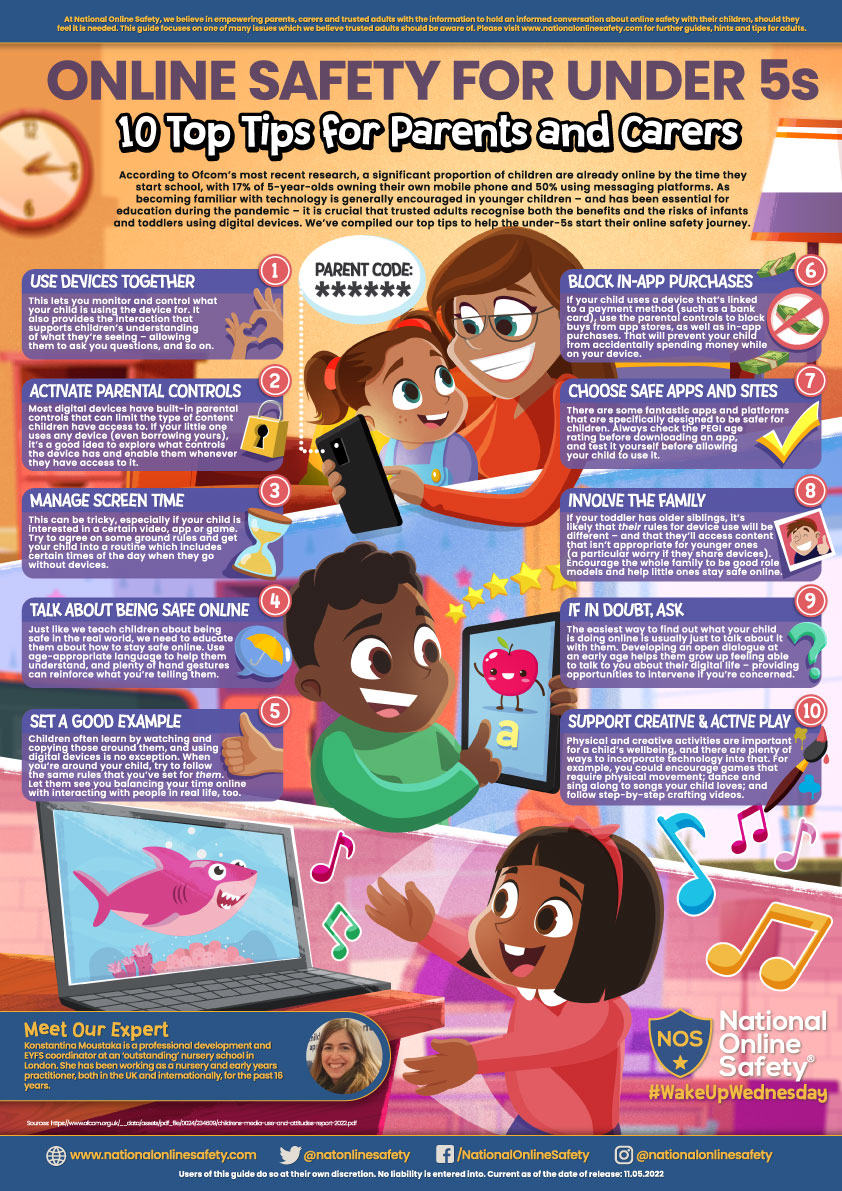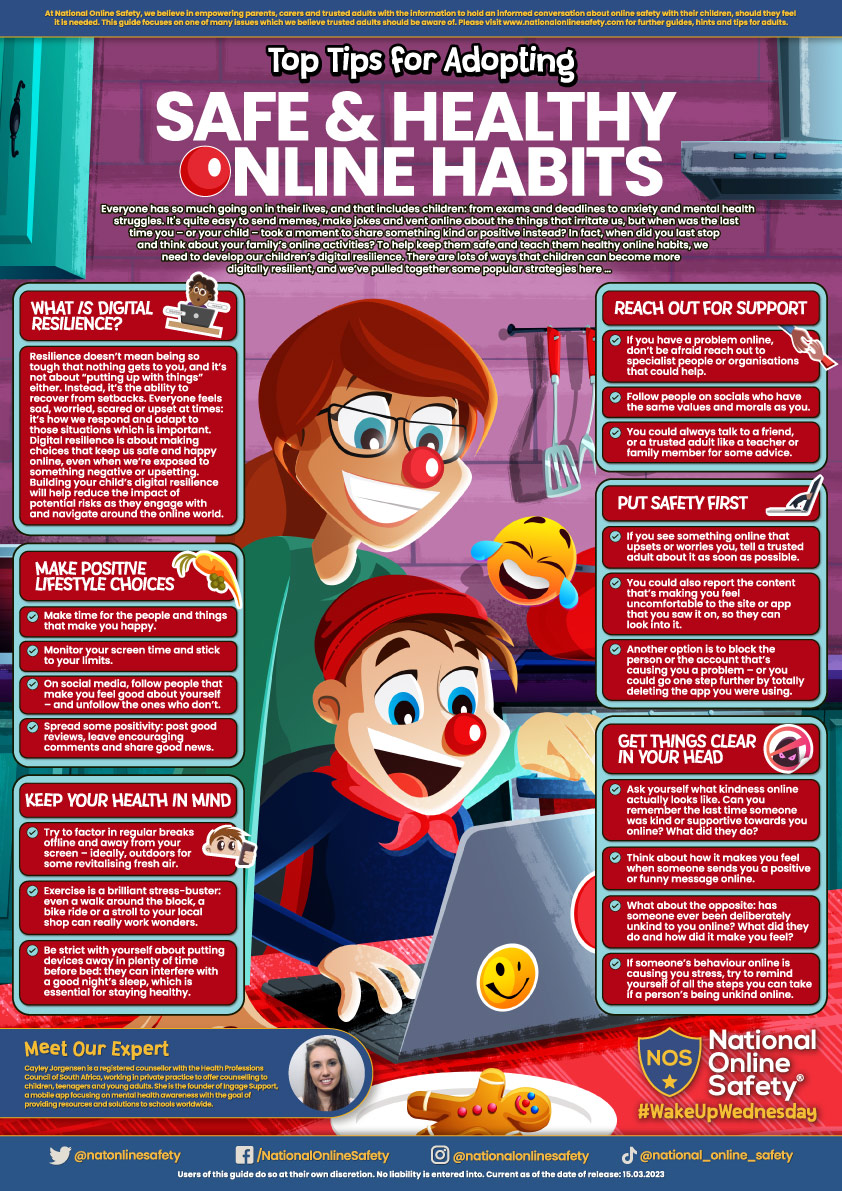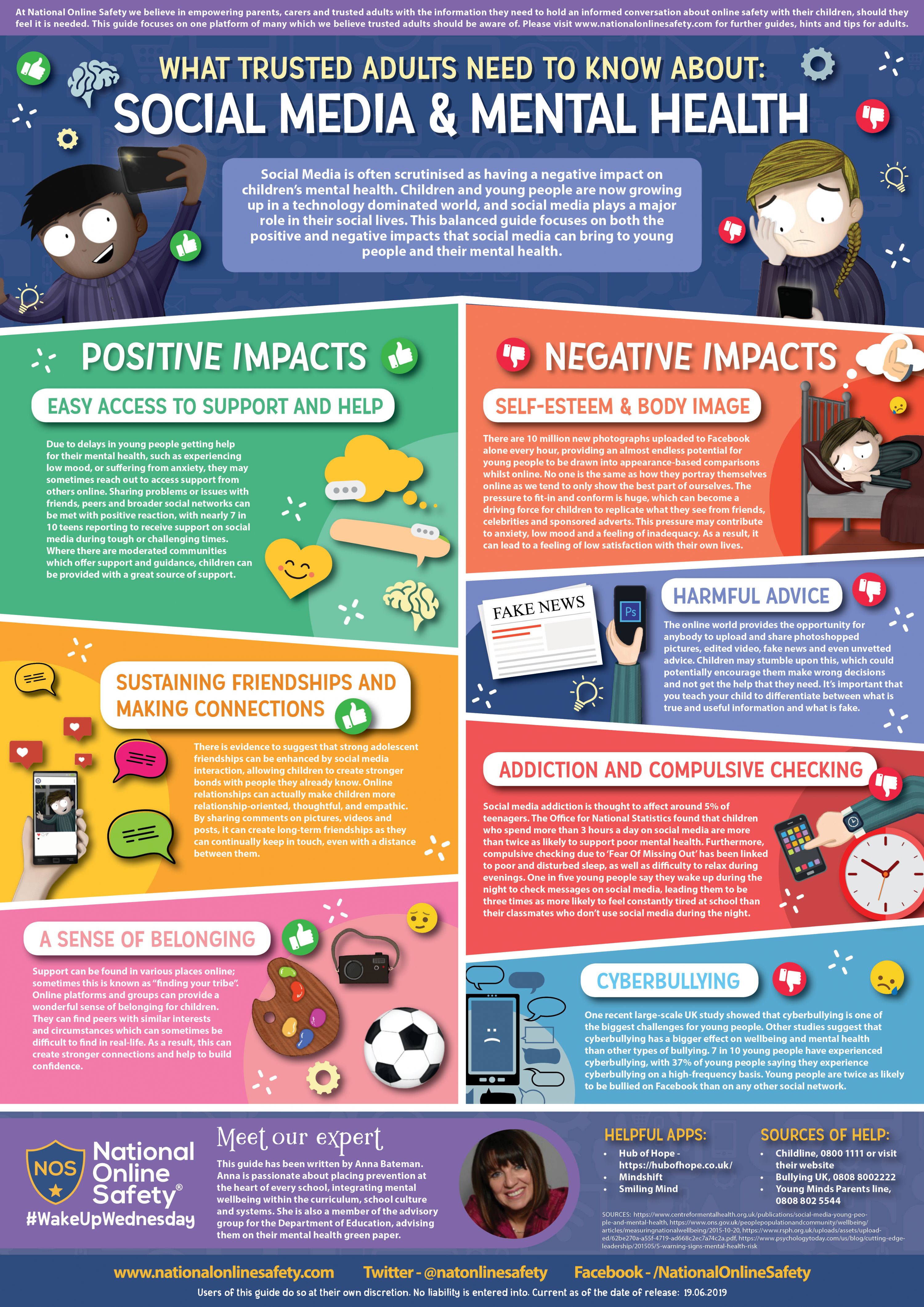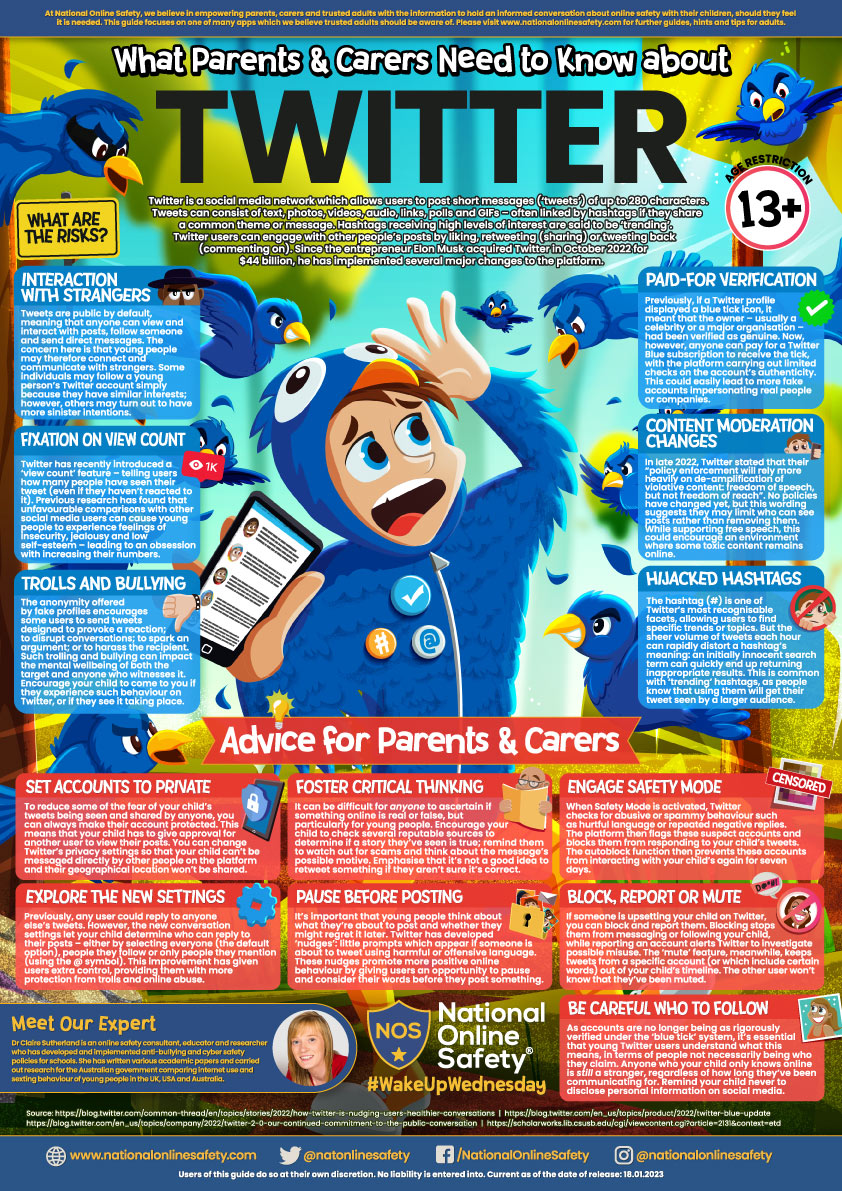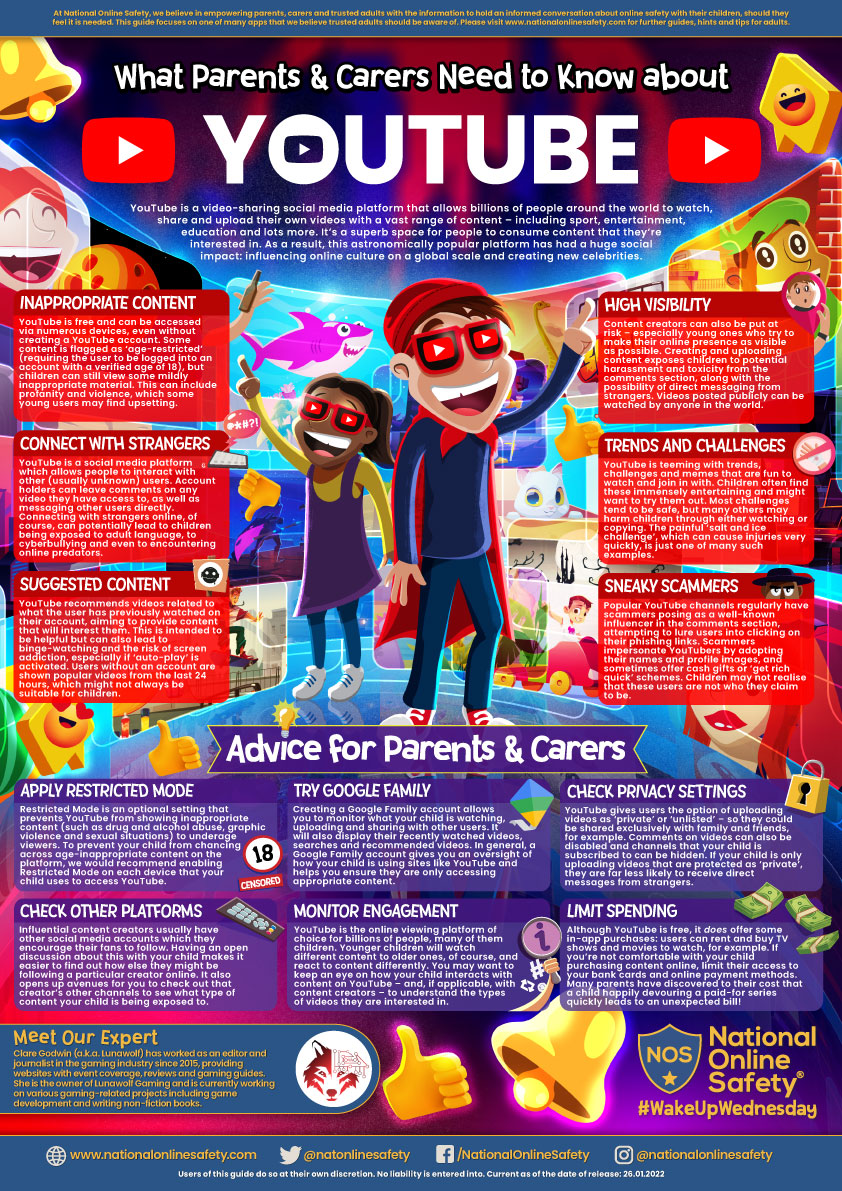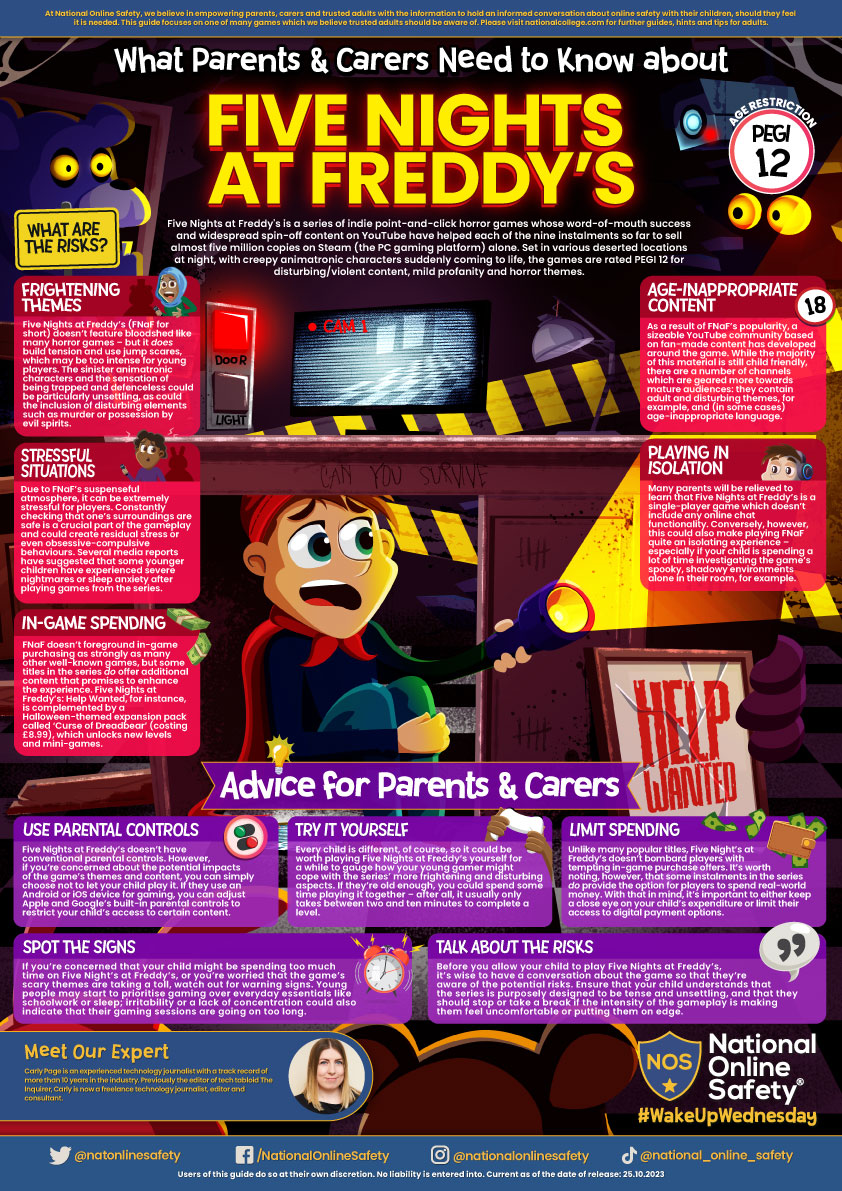Computing
We recognise the important of Computing being a lifelong learning tool at Broad Square Primary School and recognition of the value of computing in all learning is key to our approach. Computing is taught in a variety of ways; where necessary, specific Computing skills are taught in discrete lessons; however, teaching also takes place using a cross-curricular approach. This allows children to transfer computing knowledge and skills and use technology for a real purpose. We use the Teach Computing Scheme of work to develop our long term planning to ensure a broad and balanced computing curriculum which meets the National Curriculum requirements.
- Cyclical: Pupils revisit the five key areas throughout KS1 and KS2.
- Increasing depth: Each time a key area is revisited, it is covered with greater complexity.
- Prior knowledge: Upon returning to each key area, prior knowledge is utilised so pupils can build on previous foundations, rather than starting again.
In order to promote the importance of computing, the use of specific computing equipment (such as computer programmable toys) is provided to ensure children are aware of current technologies and have the opportunity to learn key skills through their use from foundation stage to year 6.
Alongside our Computing partners, Hi-Impact, also support to ensure that we are providing our children with equipment and experiences that are in line with current expectations.
In addition, we also have a training program to ensure that staff are up to date with all of the latest techniques and software in order to deliver these opportunities successfully to the children.
We believe that it is crucial to teach pupils how to use the Internet safely, both at home and at school. We are a certified school member of National Online Safety which provides children and families with up-to-date information that helps them to navigate the online world safely when they communicate, learn and play. NSPCC and Kidsmart safety code to support our teaching in this area:
Kidsmart has been developed by the Childnet charity and is endorsed by the DfES http://www.kidsmart.org.uk.
The main aspects of this approach include the following five SMART tips:
- Safe - Staying safe involves being careful and not giving out your name, address, mobile phone no., school name or password to people online.
- Meeting someone you meet in cyberspace can be dangerous. Only do so with your parents'/carers' permission and then when they are present.
- Accepting e-mails or opening files from people you don't really know or trust can get you into trouble - they may contain viruses or nasty messages.
- Reliable - someone online may be lying and not be who they say they are. If you feel uncomfortable when chatting or messaging end the conversation.
- Tell your parent or carer if someone or something makes you feel uncomfortable or worried.
Computing in the Early Years Foundation Stage
Although the ‘Technology’ strand has now been removed from ‘Understanding the World’ section in Development Matters we know how important technology is and will be for the lives of the children we teach.
What does Computing look like in our EYFS?
We learn through play across the curriculum and try to provide children with as many opportunities to develop their Computing skills building on listening skills, curiosity and creativity and problem solving.
Technology in our Early Years can mean:
- Playing with toys with buttons, flaps and simple mechanisms and learning how to operate them
- taking a photograph with a camera or tablet
- searching for information on the internet and watching the adults around me model this
- playing games on the interactive whiteboard
- exploring an old typewriter or other mechanical toys
- using a Beebot or other programmable toys
- watching a video clip
- listening to music
- listening to or reading stories on different devices (e-books)
- using age appropriate computer software
- children being exposed to emails, texts and how technology can be used as a form of communication. We do this through our narrative curriculum using technology for a purpose.
We allow our children the opportunity to explore technology through planned and child-led activities.
Useful links for parents and carers
- www.nspcc.org.uk/keeping-children-safe/online-safety
- www.thinkuknow.co.uk/parents
- www.childnet.com
- https://takeitdown.ncmec.org/
- https://www.nationalcrimeagency.gov.uk/cyber-choices
Important information for parents